- Proposal or Grant Application
- Contract
- Sponsored Agreement
- Material Transfer Agreements
- Data Use Agreements
- Confidentiality Agreements
- Non-Disclosure Agreements
- Award Modification Request (Rebudget, No Cost Extension, PI Change, etc)
- Conflict of Interest (COI)
Please complete a ticket in JIRA for any LIRA-related issues/questions.
Budgets
The reason annualized salary totals are entered in the LIRA budget is to ensure the LIRA system calculates effort and captures salary cap information correctly. Many sponsors, such as NIH, base their salary cap information on a 12 month salary. This will ensure all data is consistent.
In the proposal SmartForm, navigate to the tab for “Budget Periods and Key Dates”. Item 7 in this tab allows you to click the “Update Periods” button to change the length of a budget period. For shortened budget periods or budget periods greater than 12 months, please look at the base salary used. This number will need to be adjusted accordingly to achieve the correct requested salary while maintaining the appropriate effort %. The explanation is below:
LIRA Salary Requested Calculation: This explains how the LIRA system calculates salary requested with non-standard budget periods
(% Effort x Base Salary) x (Budget Period in Months/12) = $ Salary Requested
E.g. 12 month annualized salary = $100,000
1 month effort = 8.33%
06 month budget period: (.0833 x 100,000) x (6/12) = $4,165
12 month budget period: (.0833 x 100,000) x (12/12) = $8,330
18 month budget period: (.0833 x 100,000) x (18/12) = $12,495
LIRA Navigation and User Tips
To start, use the wild card search feature to broaden your search results: add “%” to any part of your search term to return results that include that term in any part of the name.
For instance, if you are trying to find the American Heart Association, you can search “%heart” and more easily find the correct sponsor.
- For NIH: Please always list the U.S Department of Health and Human Services
Note: The Institute for NIH s not needed at proposal stage since we don’t always know which Institute will provide the award
- For NSF: Please always list the Directorate to which you are applying.
If you are applying to a new sponsor not in Lehigh’s system, please click here to request your sponsor is added.
Note that adding a new sponsor can take 1-2 business days.
When entering a funding opportunity announcement, please make sure to only enter alpha-numeric characters and hyphens. Do not include spaces.
For instance, NSF often publishes FOAs in the format “PD 20-144Y”. In LIRA, please enter this as “PD-20-144Y”.
In the proposal SmartForm, SF424 or “Add Attachments” activity, navigate to the attachment you’d like to revise, click on the ellipses (...) next to the attachment and select ‘Upload Revision’. Please note, the title will remain the same. You will see the revision number in parenthesis next to the title.
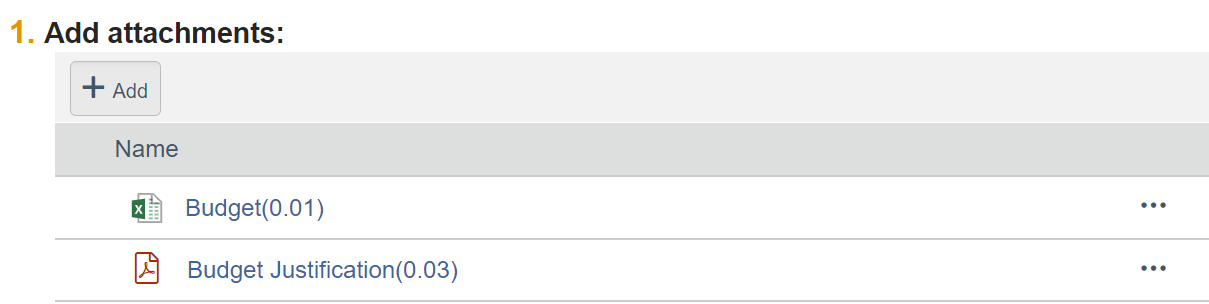
Please see below for information on where to navigate for initiating different follow-on proposal types such as an REU or Admin Supplement, Renewal Applications, Continuation Applications, and Resubmissions
| Name | Where to Start | How to Initiate | What does it do? |
|---|---|---|---|
Supplemental Funding - REU supplements, Admin supplements, etc. | Funding Proposal record in “Awarded” state | A supplement is initiated from using the “Add Revision” activity on the workspace of a proposal in the “Awarded” state You can access this original FP record by going to your Award and clicking on the Funding Proposal link | This will affiliate the supplement with the current award and original proposal while also requiring the same proposal process as a “New” proposal |
Continuation | Award Record | A Continuation is initiated using the “Create Continuation” activity from the current Award Record workspace | This will create a proposal connected to the project in order to request additional funds from the sponsor beyond the approved project period |
Resubmission | Funding Proposal in the “Not Funded” or “Withdrawn” state | A Resubmission is initiated from any proposal in the “Not Funded” or “Withdrawn” states. These states occur only after the proposal has been in the Pending Sponsor Review state. | This will create a new copy of the proposal for you to update in order to resubmit to a sponsor |
| Renewal | Funding Proposal in the “Awarded” state | A Renewal is initiated from a funding proposal in the “Awarded” state by clicking on “Create Renewal” | This will create a new funding proposal record connected to the original to submit a proposal for consideration to renew the project |
- Please also reference our REU and Other Supplement Guide
Training & Help
College of Arts & Sciences
Joe Bates, senior grants administrator (jeb918@lehigh.edu)
College of Business
Gregg Henry, director of administration (gah3@lehigh.edu)
College of Education
Gina Sierzega, senior research program development officer (gms209@lehigh.edu), or Huron support (LIRAdeptsupport@lehigh.edu)
College of Health
Heather Messina, assistant director of administration (hmg311@lehigh.edu
P.C. Rossin College of Engineering & Applied Science
Please reach out to your department for LIRA support.
Other proposers
Please reach out to your department for LIRA support.
Visit the training resources on the LIRA website.
Email incoi@lehigh.edu for assistance submitting Conflict of Interest (COI) disclosures.
Please log a ticket in JIRA and someone will respond to you as soon as possible.
Processes
LIRA will not replace the Lehigh internal research investment programs at Lehigh, which will continue to be submitted and processed through InfoReady.
LIRA is not a replacement for Banner's financial data, nor reporting tools like Desktop Finance or Argos. All financial transactions will continue to be recorded in, and reported from, Banner.
In situations where ORSP cannot submit proposals System to System through LIRA (non-federal submission, certain NSF proposals, etc.), proposals need to be entered in LIRA and in the portal where the proposal will be submitted. Entering the proposal in LIRA allows for efficient internal approvals, bookkeeping, and grant management.Entering the proposal in Research.gov or a similar sponsor portal is the required action for submitting the proposal to the sponsor.
At Lehigh, all proposal information and final documents must be uploaded into LIRA. When your proposal is in "Specialist Review", your CGS will work with you to upload documents and submit proposals in the required sponsor portal.
No. The new workflow requires Department approval of proposals prior to the submission of a proposal to ORSP for your Contract and Grant Specialist to review. The Department Approval step in the workflow takes place of the transmittal form.
In most cases, PIs proposals will be approved in the Department Approval step by their designated Department Chair.
Note: If a Department Approver is listed as a Senior Person on a project (e.g. PI, Co-PI, or Senior Personnel) the proposal must be approved by the Dean. A Department Approver cannot approve their own proposal.
Department Approvers are required to look at the following:
- Proposal Scope (Budget)
- Personnel Effort
- Equipment (if applicable)
- Cost Share Committed (if applicable)
At a minimum, all proposals must have the following finalized before submitting for Department Review:
- Completed LIRA Funding Proposal SmartForm
- Final Budget entered in the LIRA Budget SmartForm
- Final Cost Share Budget entered in the LIRA Budget SmartForm (if applicable)
- Uploaded Lehigh Internal Budget Template
Note: At their discretion, Department Chairs can require additional information to review. Please check with your department if you are unsure what is required.
Proposals for all fellowship types are required to be entered into LIRA. Students do not have access to the system so the proposal will need to be created and routed by the supporting department and/or the student's mentor. Information on this process can be found in our Fellowship Proposal Process Guide:
